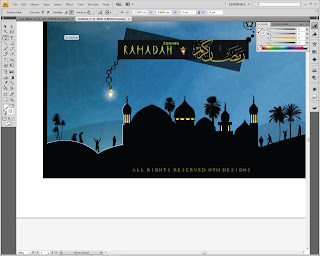
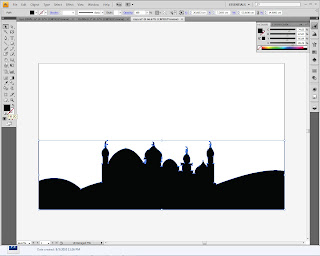 For the first step, i used pen tool and vector the image to created the mosque and hill and the color inside the mosque i filled black.
For the first step, i used pen tool and vector the image to created the mosque and hill and the color inside the mosque i filled black.SECOND STEP (Background color)
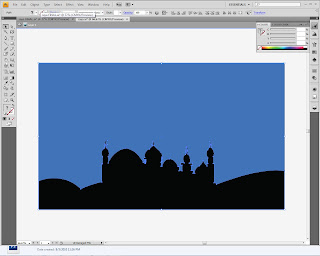 The next step i click on the background to fill blue color for the background.
The next step i click on the background to fill blue color for the background.THIRD STEP (rounded rectangle)
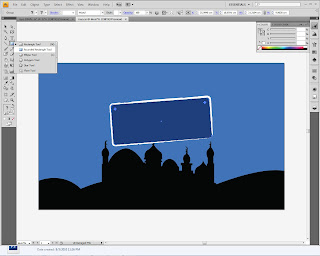 For the third step, i created rounded rectangle by using rounded rectangle tool to create a box for days of in the month. I create another shape in black outline with fancy outline.
For the third step, i created rounded rectangle by using rounded rectangle tool to create a box for days of in the month. I create another shape in black outline with fancy outline.FOURTH STEP (Creating character, pelita, font, star and circles.)
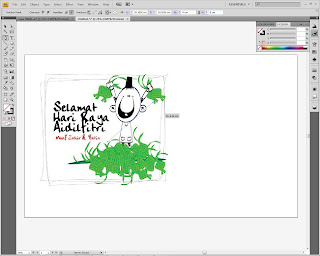

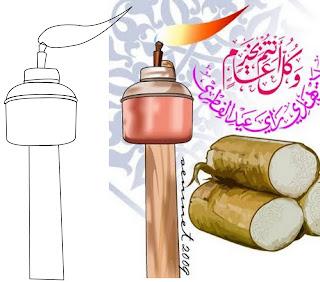
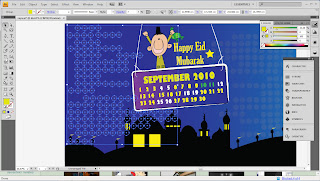
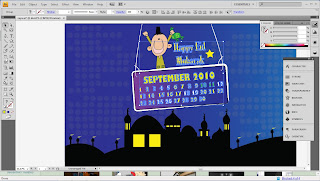 Step number four, I use pen tool to vector and create a character from Raya card above. The same way i created Pelita by using pen tool to vector the image and create the Pelita the fire of Pelita i fill with yellow color. Next step i create circles to make the background more nice by using ellipse tool and group it. After that i created the font that show "Happy Eid Mubarak" and the day in the month. Then i created a star by using star tool. Then i group the font and the rounded rectangle. After i created a star, i also created the window of the mosque by using rectangle tool and fill the yellow color inside the window.
Step number four, I use pen tool to vector and create a character from Raya card above. The same way i created Pelita by using pen tool to vector the image and create the Pelita the fire of Pelita i fill with yellow color. Next step i create circles to make the background more nice by using ellipse tool and group it. After that i created the font that show "Happy Eid Mubarak" and the day in the month. Then i created a star by using star tool. Then i group the font and the rounded rectangle. After i created a star, i also created the window of the mosque by using rectangle tool and fill the yellow color inside the window.FIFTH STEP (creating coconut tree, human and cloud and gradient)
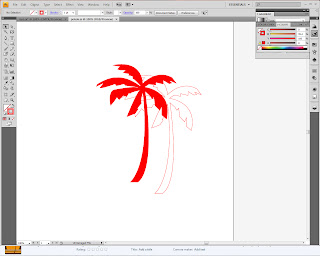
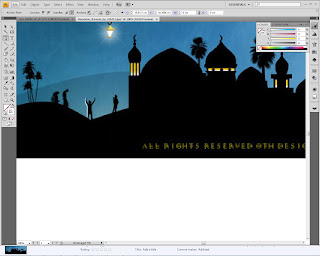
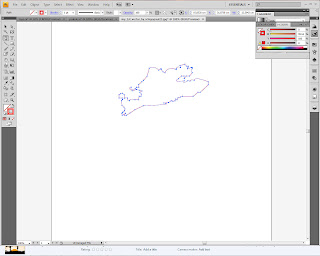
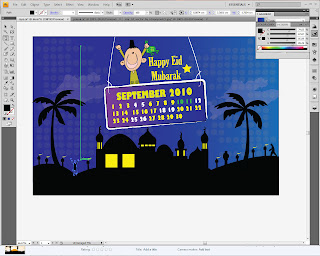
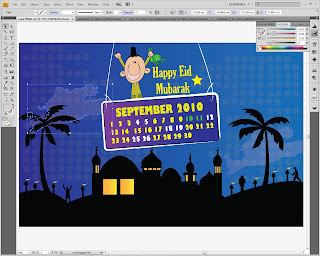
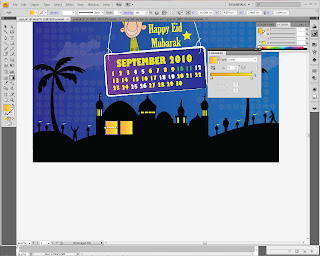
For the fifth step, i created coconut tree, human and cloud by using pen tool. I created human and vectorized it by using pen tool. After finish created coconut tree, human and cloud, i put yellow gradient inside the mosque window by using gradient tool.
SIXTH STEP (Half Moon Vector)
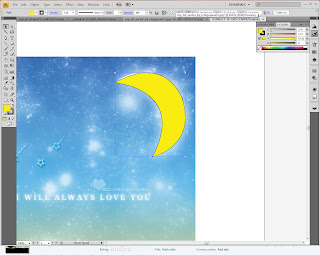
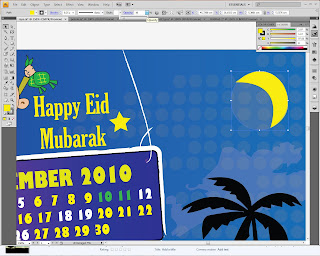
For the sixth step, i started to create half moon to show the moon that appear on Hari Raya. I used pen tool to vector the half moon image and created and fill it with yellow color. After finish creating the half moon, I also created the shadow of the moon and the opacity is 10.
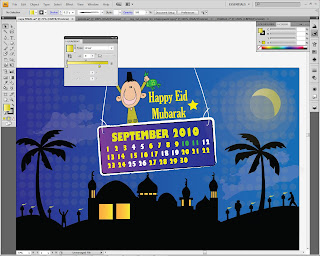 After finished creating half moon and shadow of the moon, I put a gradient inside the half moon and the shadow by using gradient tool.
After finished creating half moon and shadow of the moon, I put a gradient inside the half moon and the shadow by using gradient tool.SEVENTH STEP
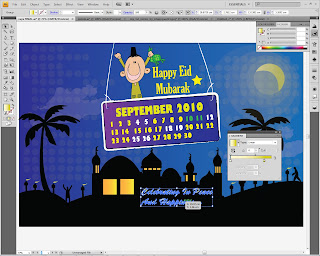 Seven step is the last step for this assignment. The last step is I put a statement for this calendar that show "Celebrating In Peace And Happiness..." the color for this font is yellow and white and i also use linear gradient tool for this font.
Seven step is the last step for this assignment. The last step is I put a statement for this calendar that show "Celebrating In Peace And Happiness..." the color for this font is yellow and white and i also use linear gradient tool for this font.RESULT
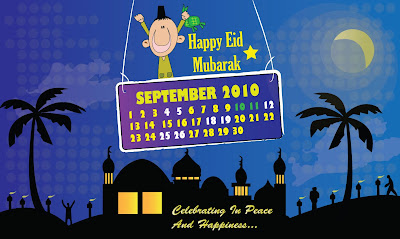
This is my Hari Raya Festive Calendar that i created for assignment 2. Thank You!
Very nice work, well done
ReplyDeleteThanks for sharing